A Guide to Spring Cleaning for HR Managers, Plus Top 10 Spring Cleaning Tips
Explore spring cleaning tips for HR managers to boost office efficiency. Learn how to organize, upgrade tech, and streamline HR tasks this spring.

An organization chart is like a diagram used to visualize the hierarchical structure of an organization. It’s a wonderful tool, and in this section, we will look at how to create an org chart in Visio.
Using a template is the most expedient way to create an org chart in Visio. After opening Visio, click on the Home button, open the New menu, and then select the Templates tab. Once inside, go to the Business category and select the Organization Chart.
You will then be asked if you use Metric or US measurements. After choosing the one that works for you, click Create. After this, you can choose the shape styles you can pick. Make your choice, based on which the available shapes will also change.
Then, just drag and drop the shapes where you want them, and make your entries in the Visio organization chart.
From time to time our customers need to generate the current organizational charts in MS Visio. MS Visio format is good for presentations, to model possible changes in the organizational structure, etc.
Though Lanteria HR is not integrated with the MS Visio, still you can easily “build” your organizational chart in Visio using the data in Lanteria HR Organizational Units list.
To do this, first of all you need to export data from the Organizational Units list to MS Excel. Please open the list (Core HR – Org Units – Organizational Units):

Then, click Export to Excel:
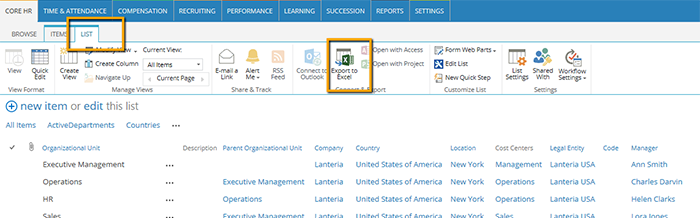
Please save the file to the folder where you can easily find it later.
Next, open MS Visio, select Organizational Chart and click Create.
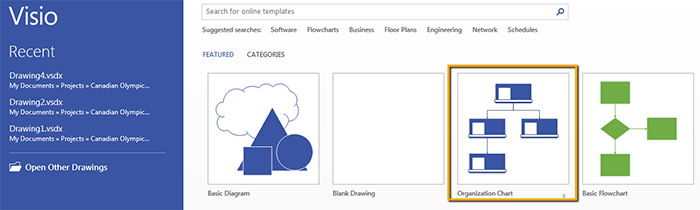
The program will open the Organization Chart Wizard. Select:
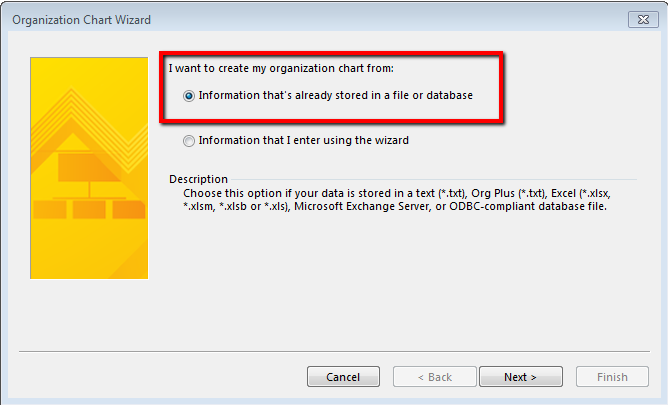
Then:
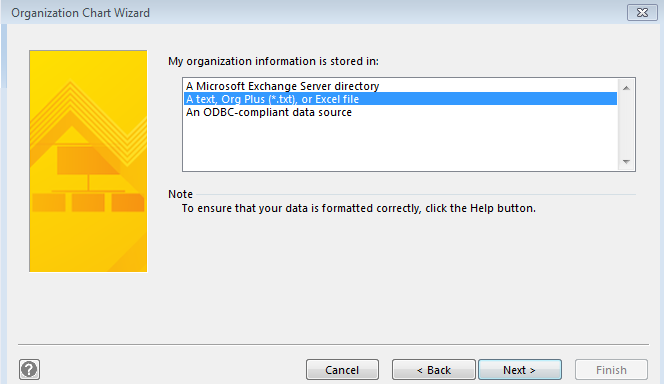
Select the path to the document you created after exporting organizational units data from Lanteria HR:

Then, make a selection of the data that defines your organization. In our case we select fields (columns) Organizational Unit and Parent Organizational Unit:

After that you can add what other data you would like to be displayed on the chart:

Then select:

Then select this option if you want to see units within the report line.

After you click Finish, MS Visio will generate the Organizational Chart of your company.

The good news is that Visio remembers your choice at each step of the wizard. So, once you choose the correct combination of fields, you’ll just need to click Next next time.
In the OrgChart tab you’ll see options how you can adjust your chart to look the way you like:

For example, you can remove the MS Visio avatars by selecting the chart (Cntr + A) and then selecting Delete:

Using various shapes options you can change the chart layout:

You can get additional information on how to use Visio from various tutorials available on-line.










