A Guide to Spring Cleaning for HR Managers, Plus Top 10 Spring Cleaning Tips
Explore spring cleaning tips for HR managers to boost office efficiency. Learn how to organize, upgrade tech, and streamline HR tasks this spring.
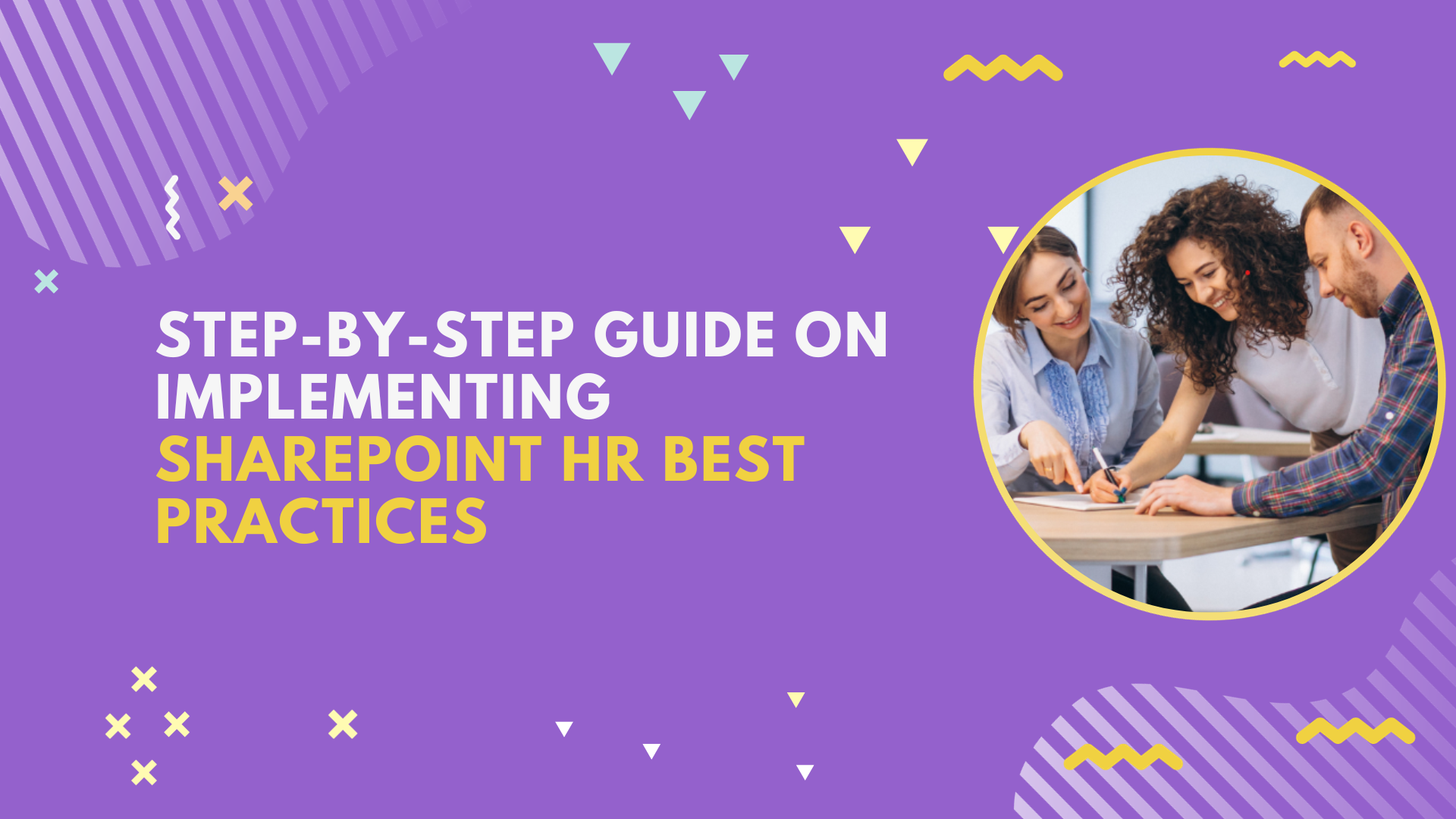
In 2020, there was a team led by Sarah, an HR manager who constantly juggled countless documents, spreadsheets, and emails as if her life depended on them. SharePoint HR best practices were foreign to her, and Sarah's days were a whirlwind of paper trails and digital chaos, leading her team through an endless maze of file cabinets and cluttered inboxes. Her desk was a monument to the old ways, buried deep under mountains of paperwork.
One fateful morning, Sarah arrived at the office to find her team in disarray. Why? A critical employee file had gone missing, and a pile of unprocessed leave requests had somehow vanished into the digital abyss. It was the last straw. Sarah knew something had to change.
Many HR teams are like Sarah’s — overwhelmed with paperwork and struggling to keep up with the ever-changing demands of the modern workplace. But this is where SharePoint for HR management comes in, offering a beacon of hope for HR professionals like Sarah.
In this article, we’ll uncover the SharePoint HR best practices and show you how, like Sarah’s, your team can also use them to transform your HR department from the realm of endless paperwork to a world of digital efficiency and integration
Managing Human Resources is becoming more digital and that’s not just a trend; it’s a necessity in the modern workplace. SharePoint, Microsoft's versatile platform, has become a pivotal tool in this transformation, particularly in streamlining core HR functions. Right now, we’ll discuss SharePoint HR best practices that can revolutionize four critical areas of HR: document security, legal compliance, employee onboarding, and training and development.
The employee onboarding process is your new hire's first real taste of your company's culture and operations. SharePoint can help you make this experience smooth and engaging with 3 key features.
Continuous learning and development are key to employee retention and satisfaction. SharePoint HR best practices can help you facilitate these processes effectively. Here are 3 important features that help you do that:
A SharePoint-based HR management system can be game-changing for any business. More than a few organizations have used Lanteria HR to make their human resource teams more efficient and to drive business success. Book a free demo now to discover how Lanteria HR can transform your organization’s HR processes.
Security and Compliance: Best Practices for Managing Sensitive HR Documents on SharePoint
Streamline HR with SharePoint
Explore how SharePoint can transform your HR processes. Book a demo to see the power of customization and efficiency.
Security and compliance of sensitive data are paramount. SharePoint provides a secure environment for managing HR documents, but it requires a strategic approach to fully leverage its capabilities. This section explores the best practices for securing sensitive HR data on SharePoint and ensuring compliance with legal and regulatory requirements.
SharePoint HR Best Practices for Managing Sensitive HR Documents
The protection of sensitive employee data, ranging from personal information to performance reviews, is a critical responsibility for HR departments. These are the SharePoint HR best practices to employ to maximize data security using SharePoint.
By adopting these best practices, HR departments can ensure the security and compliance of their data, thereby safeguarding the organization and its employees.
Stay Updated on HR Best Practices
Get the latest insights on SharePoint HR management and more. Subscribe to our newsletter for continuous updates.
Using SharePoint for HR functions can make processes more efficient and effective. However, there are common pitfalls that organizations should avoid to ensure a successful implementation. Here are some of the key mistakes to be aware of:
Insufficient Planning and Analysis: Jumping into SharePoint implementation without adequate planning and analysis of your HR needs can lead to a system that doesn't align with your specific requirements. Take time to understand the unique needs of your HR department and how SharePoint can best be configured to meet those needs. Remember to follow SharePoint HR best practices while implementing.
Overlooking User Training and Adoption: One of the biggest mistakes is underestimating the importance of user training and adoption. SharePoint brings a change in how HR processes are managed, and without proper training, users may struggle to adapt to the new system, leading to low adoption rates. Read this guide on handling change management to help your team members successfully to the new system.
Ignoring Data Security and Privacy: With HR departments handling sensitive employee data, it's crucial to ensure that data security and privacy are at the forefront of your SharePoint implementation. Neglecting these aspects can lead to serious data breaches and compliance issues.
Not Customizing SharePoint to Fit HR Needs: SharePoint is highly customizable, and not taking advantage of this to tailor it to specific HR needs can result in a less efficient system. A vital part of SharePoint HR best practices is customizing workflows, forms, and document management to fit HR processes.
Failing to Establish Clear Governance Policies: Establishing rules for how data is stored, accessed, and managed is crucial. Without clear governance policies, your SharePoint environment can become disorganized and difficult to manage.
Underestimating the Need for Ongoing Support and Maintenance: SharePoint is not a set-it-and-forget-it solution. Continuous support, maintenance, and updates are necessary to ensure the platform remains efficient and secure.
Not Leveraging SharePoint’s Full Potential: SharePoint offers a wide array of features, but organizations often use only a fraction of its capabilities. Embrace SharePoint HR best practices to explore its full potential, particularly how it can automate and optimize various HR processes.
Neglecting Change Management: Implementing SharePoint is a change in your organization's technology and processes. Neglecting the change management aspect can lead to resistance from staff, hampering the successful adoption of the platform.
Inadequate Testing Before Full Deployment: Deploying SharePoint without thorough testing, especially in the specific context of HR workflows and processes, can lead to unexpected issues and disruptions in HR operations.
Not Setting Realistic Expectations: It’s important to set realistic expectations regarding what SharePoint can achieve for your HR department. Overestimating its capabilities or the speed of implementation can lead to disappointment and a perception of failure.
Avoiding these mistakes can significantly increase the chances of a successful SharePoint implementation in your HR department, leading to improved efficiency, better data management, and overall enhanced HR processes.
In conclusion, by following these SharePoint HR best practices, you’ll get your HR tasks and processes completed at a faster and smoother pace. Like Sarah, you’ll no longer have to play catch up with tons of paper trails, instead, your documents will be efficiently organized and your team will have swift, secure access to information they need for work-related decisions without putting the organization at risk due to legal incompliance.
A SharePoint-based HR management system can be game-changing for any business. More than a few organizations have used Lanteria HR to make their human resource teams more efficient and to drive business success. Book a free demo now to discover how Lanteria HR can transform your organization’s HR processes too.
Discover SharePoint for HR
Begin your product tour to see how SharePoint enhances HR management through effective practices. Start now to see the benefits.










